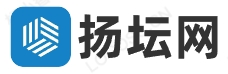#
# DO NOT EDIT THIS FILE
#
# It is automatically generated by /usr/sbin/grub-mkconfig using templates
# from /etc/grub.d and settings from /etc/default/grub
#由 /usr/sbin/grub-mkconfig读取 /etc/default/grub中的配置信息,并采用/etc/grub.d 作为模板,自动生成。
### BEGIN /etc/grub.d/00_header ###
if [ -s $prefix/grubenv ]; then
load_env
fi
set default="0"
if [ ${prev_saved_entry} ]; then
set saved_entry=${prev_saved_entry}
save_env saved_entry
set prev_saved_entry=
save_env prev_saved_entry
set boot_once=true
fi
function savedefault {
if [ -z ${boot_once} ]; then
saved_entry=${chosen}
save_env saved_entry
fi
}
function recordfail {
set recordfail=1
if [ -n ${have_grubenv} ]; then if [ -z ${boot_once} ]; then save_env recordfail; fi; fi
}
insmod ext2
set root='(hd0,1)'
search --no-floppy --fs-uuid --set d98561c1-62af-4753-b6f0-fbcfcb6a7541
if loadfont /usr/share/grub/unicode.pf2 ; then 加载的字体文件。
set gfxmode=640x480 gfx模式是640*480
insmod gfxterm
insmod vbe
if terminal_output gfxterm ; then true ; else
# For backward compatibility with versions of terminal.mod that don't
# understand terminal_output
terminal gfxterm
fi
fi
insmod ext2
set root='(hd0,1)'
search --no-floppy --fs-uuid --set d98561c1-62af-4753-b6f0-fbcfcb6a7541
set locale_dir=($root)/boot/grub/locale 本地化文件目录
set lang=en 语言是english
insmod gettext
if [ ${recordfail} = 1 ]; then
set timeout=-1
else
set timeout=10
fi
### END /etc/grub.d/00_header ###
### BEGIN /etc/grub.d/05_debian_theme ###
set menu_color_normal=white/black
set menu_color_highlight=black/light-gray
### END /etc/grub.d/05_debian_theme ###
### BEGIN /etc/grub.d/10_linux ###
菜单项
menuentry 'ubuntu, with Linux 2.6.32-21-generic' --class ubuntu --class gnu-linux --class gnu --class os {
recordfail
insmod ext2
set root='(hd0,1)'
search --no-floppy --fs-uuid --set d98561c1-62af-4753-b6f0-fbcfcb6a7541
linux /boot/vmlinuz-2.6.32-21-generic root=UUID=d98561c1-62af-4753-b6f0-fbcfcb6a7541 ro quiet
我把这里的splash去除了。这样开机就能看到那些开始信息了。
initrd /boot/initrd.img-2.6.32-21-generic
}
menuentry 'Ubuntu, with Linux 2.6.32-21-generic (recovery mode)' --class ubuntu --class gnu-linux --class gnu --class os {
recordfail
insmod ext2
set root='(hd0,1)'
search --no-floppy --fs-uuid --set d98561c1-62af-4753-b6f0-fbcfcb6a7541
echo 'Loading Linux 2.6.32-21-generic ...'
linux /boot/vmlinuz-2.6.32-21-generic root=UUID=d98561c1-62af-4753-b6f0-fbcfcb6a7541 ro single
恢复模式,是单用户模式。
echo 'Loading initial ramdisk ...' ramdisk?输出这个信息做什么呢?
initrd /boot/initrd.img-2.6.32-21-generic 跟正常启动时的,是同一个文件。
}
### END /etc/grub.d/10_linux ###
结束etc/grub.d/10_linux
开启/etc/grub.d/20_memtest86+
### BEGIN /etc/grub.d/20_memtest86+ ###
menuentry "Memory test (memtest86+)" {
insmod ext2
set root='(hd0,1)'
search --no-floppy --fs-uuid --set d98561c1-62af-4753-b6f0-fbcfcb6a7541
linux16 /boot/memtest86+.bin
}
menuentry "Memory test (memtest86+, serial console 115200)" {
insmod ext2
set root='(hd0,1)'
search --no-floppy --fs-uuid --set d98561c1-62af-4753-b6f0-fbcfcb6a7541
linux16 /boot/memtest86+.bin console=ttyS0,115200n8
}
### END /etc/grub.d/20_memtest86+ ###
### BEGIN /etc/grub.d/30_os-prober ###
if [ ${timeout} != -1 ]; then
if keystatus; then
if keystatus --shift; then
set timeout=-1
else
set timeout=0
fi
else
if sleep --interruptible 3 ; then
set timeout=0
fi
fi
fi
### END /etc/grub.d/30_os-prober ###
### BEGIN /etc/grub.d/40_custom ### 可以自由添加启动菜单项
# This file provides an easy way to add custom menu entries. Simply type the
# menu entries you want to add after this comment. Be careful not to change
# the 'exec tail' line above.
### END /etc/grub.d/40_custom ###